FinalRecovery
Advanced Recover
In the FAT format, if a file was stored in fragment, standard recovery will bring you a incorrect file. For this condition, you can try this function. In this function, you can choose the data cluster by yourself. Of course, the premise is that you must know the structure of the deleted file, and you should have enough patience to find the clusters, in which the deleted file storing in it. In fact, this function can not help you recover the lost files all the time, but anyhow, this is the last chance you have.
Usage:
After choosing the deleted file, click ![]() button.
button.
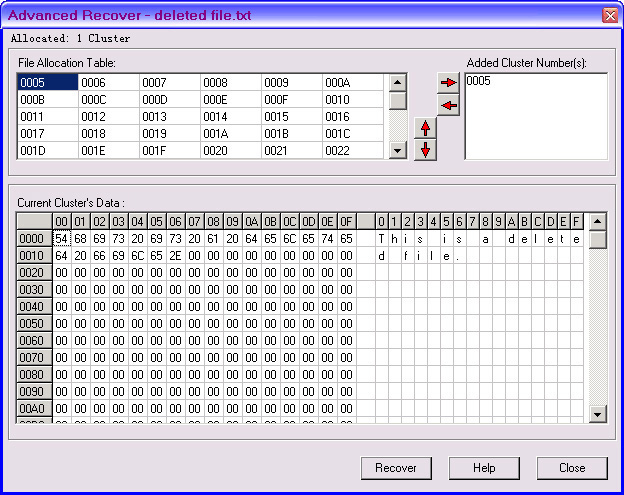
Now you see, 0005 is the first data
cluster of the file. The details of the data are shown in the following form. If
you find the data of your deleted file, then click  button to add the cluster to the list of "added
clusters", then check the others, till the numbers of the cluster are the same
as allocated clusters. Now , click "Recover" button, your file will be
recovered.
button to add the cluster to the list of "added
clusters", then check the others, till the numbers of the cluster are the same
as allocated clusters. Now , click "Recover" button, your file will be
recovered.
Notes: